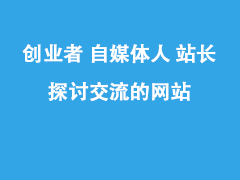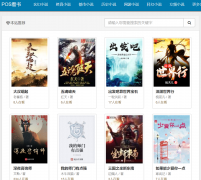Html中调用Html页面内容
很多人想要在一个静态的页面html中调用一个其他的页面内容,用一下的内容就可以实现(有记号部分可以调用内部页面也可以调用外部地址):
代码 <iframe src=“http://gc.91ait.com/31.html” scrolling=auto width=100% height=100% frameborder=0 id=””></ifram>
这样的话能正常看到页面,但因为内容太多,右侧就会多个滚动导航条,这样很影响美观。
想要不让滚动导航条显示出来,可以用一下代码实现,里面只是修改了页面属性(记好部分)
<iframe src=”http://gc.91ait.com/31.html” scrolling=”no” width=100% height=100% frameborder=0 id=””></iframe>
也可以使用下面的代码来实现:
<iframe id=”Iframe” src=”http://gc.91ait.com/48.html” width=”970px” height=”520px” frameborder=”no” border=”0″ marginwidth=”0″ marginheight=”0″ scrolling=”no” allowtransparency=”yes”></iframe>
这样就可以实现html页面中调用其他页面的内容了。
这个方法我实现在给静态页面添加后台管理文章内容上面。很方面实用。